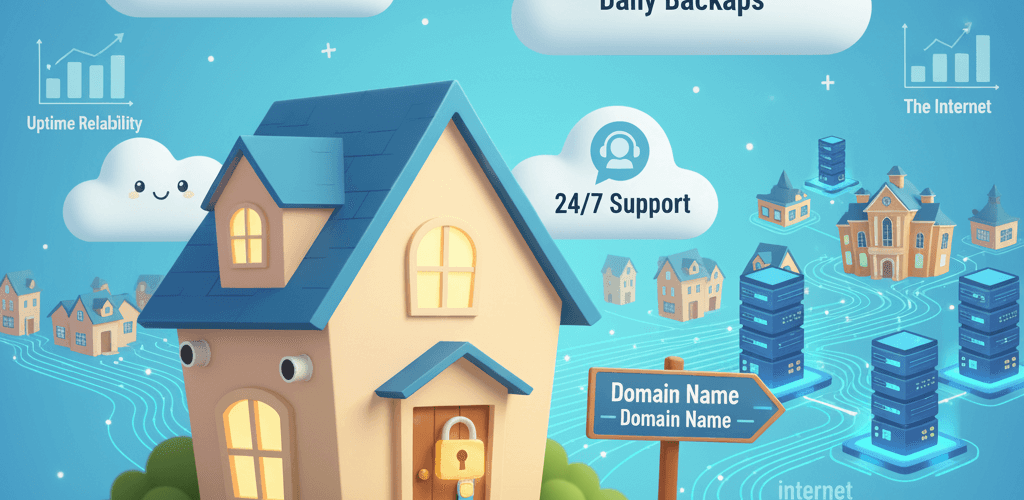How to Choose a Home for Your Website
Web hosting for beginners can feel confusing at first — but don’t worry. In this simple guide, you’ll learn how to choose web hosting, compare shared vs VPS hosting, and pick the best web hosting plan for your site.
So, you’ve built a website. Awesome! Now it needs a place to live on the internet so everyone can visit it. This is called “web hosting.”
It sounds super techy, but you don’t need to be an expert to pick the right one. This guide will help you make a smart choice.
What Is Web Hosting?
Think of your website as a house.
- Web Hosting: This is the land and the house where all your website’s files, pictures, and videos are stored.
- Domain Name: This is the street address (like
mycoolsite.com) that people type in to find your house. - SSL Certificate: This is the lock on the front door. It keeps your visitors’ information safe and shows the little padlock in the browser.
The Short Answer (If You’re in a Hurry)
- For a small blog or school project: Start with Shared Hosting.
- For a growing site or small online store: Choose VPS Hosting.
- For a huge, busy site (like for a popular game): You’ll need Cloud or Dedicated Hosting.
No matter which you pick, make sure it includes 24/7 support, daily backups, and a free SSL certificate (the lock).
The Main Types of Hosting (Explained)
This is the most important part. Imagine you’re looking for a place to live.
- Shared Hosting: This is like having a room in a dorm. You share the kitchen, bathroom, and power (the server) with lots of other websites. It’s the cheapest and best for beginners, but it can get crowded.
- VPS Hosting: This is like getting your own apartment. You’re in the same building as others, but you have your own walls and guaranteed space. A noisy neighbor won’t bother you as much. This is perfect for sites that are getting popular.
- Dedicated Hosting: This is like owning your own private house. All the power and space are 100% yours. It’s very expensive and only for huge, professional websites with tons of visitors.
What about “Managed WordPress”? This isn’t a type of hosting. It’s a service. Think of it as hiring a housekeeper for your apartment (VPS) or house (Dedicated). The company handles all the boring updates, security, and speed checks for you. It costs more but saves you a lot of time.
What to Look For (Your 5-Point Checklist)
When you shop for a host, ignore the flashy ads and check for these five things:
- Support: Do they offer 24/7 help? You will need to ask a question at some point, maybe even in the middle of the night.
- Daily Backups: Does the host automatically save a copy of your site every day? This is a lifesaver if you accidentally break something.
- Uptime (Reliability): Look for a promise of 99.9% uptime or higher. This means your site will almost never be “down.”
- Speed: Your site needs to load fast. A slow site will make visitors leave.
- The Real Price: This is the biggest trap. A plan might be $3/month for the first year, but then jump to $15/month when you renew. Always check the renewal price.
Your 3-Step Plan for Picking the Best Web Hosting for Beginners: What You Should Know
- Start Small: For your first site, a good Shared Hosting plan is almost always the right choice.
- Check the “Big 3”: Does the plan include 24/7 support, daily backups, and a free SSL? If not, keep looking.
- Check the Renewal Price: Make sure you know what you’ll be paying next year, not just today.
That’s it! If you can check those three boxes, you’ve found a good starting point. You can always upgrade to a bigger plan (like a VPS) later as your website grows.